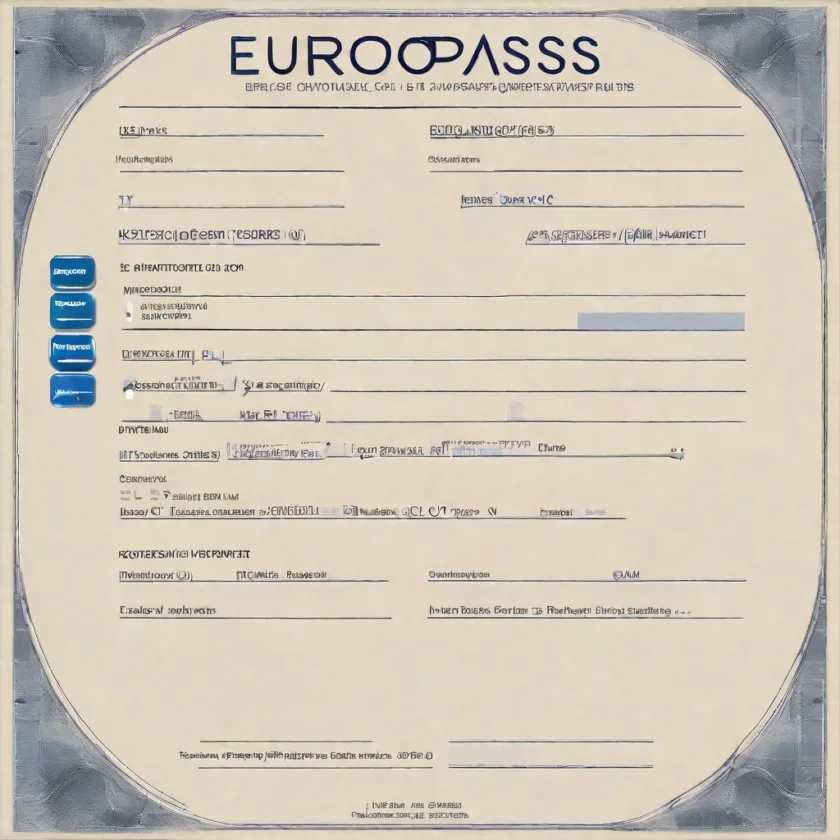Here are 10 ways to fix broken links on WordPress sites:
1. **Manual Review:**
– Regularly review your website’s content and manually check for broken links. This can be time-consuming but is an effective method.
2. **Use a Broken Link Checker Plugin:**
– Install and activate a broken link checker plugin. Some popular options include “Broken Link Checker” or “WP Link Status.” These plugins can automatically scan your site for broken links and provide a report.
3. **Update Permalinks:**
– If you’ve changed the permalink structure of your site, update the permalinks in WordPress settings to match the new structure. Go to “Settings” > “Permalinks” and save changes.
4. **Use Redirects:**
– Implement 301 redirects for changed or moved content. This can be done using a redirect plugin or by adding redirects to your site’s .htaccess file.
5. **Check for Typos and Case Sensitivity:**
– Ensure that all links are correctly spelled and consider case sensitivity, especially if your server is case-sensitive.
6. **Database Cleanup:**
– Optimize and clean up your WordPress database using plugins like “WP-Optimize” or “WP-Sweep.” A well-optimized database can help prevent link issues.
7. **Update Internal Links:**
– Manually update internal links if you’ve changed the structure of your site or if you’ve deleted or moved content.
8. **Fix Broken Images:**
– If the broken link is an image, update the image URL. Edit the post/page and correct the image URL.
9. **Utilize Google Search Console:**
– Monitor Google Search Console for crawl errors and fix any broken links reported. This can help ensure that your site is properly indexed.
10. **Create Custom 404 Page:**
– Customize your 404 error page to provide a helpful message to users when they encounter a broken link. This can be done by creating a custom 404.php file in your theme or using a plugin.
Remember to perform these actions carefully, especially when making changes to permalinks or using redirects. It’s also a good practice to have a backup of your website before making significant changes. Regularly monitoring your site’s health and addressing broken links promptly will contribute to a better user experience and improved SEO.
Here is some Additional advises: