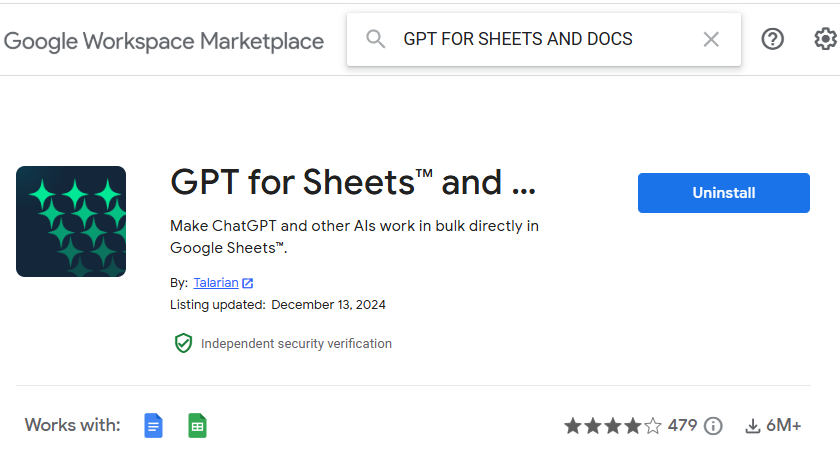How to Download Youtube Videos has been the most frequently asked question on Internet. So Let us know today How to Download Youtube Videos in a few simple steps without any extra software download or any installation process.
HOW TO DOWNLOAD YOUTUBE VIDEOS ONLINE
The First thing you need to do is to capture video page link that you want to download, Below screenshot shows how to grab the link of video.
How to download Youtube Videos
Now you need to select the link of video and copy it.
Next go to https://y2mate.com and paste the copied link in box shown below.
Next it will convert the video in three different video formats as well as audio format and show you the size of all formats with their resolutions. All you need to do now is DOWNLOAD 🙂
Note: if you are watching video from your cell phone on YOUTUBE APP, No need to worry. You will find option there SHARE to share the video. just tap on it and it will give you option to share video link / copy video link which you can copy to paste in Y2mate for download. so Mobile phone users DONT WORRY 🙂