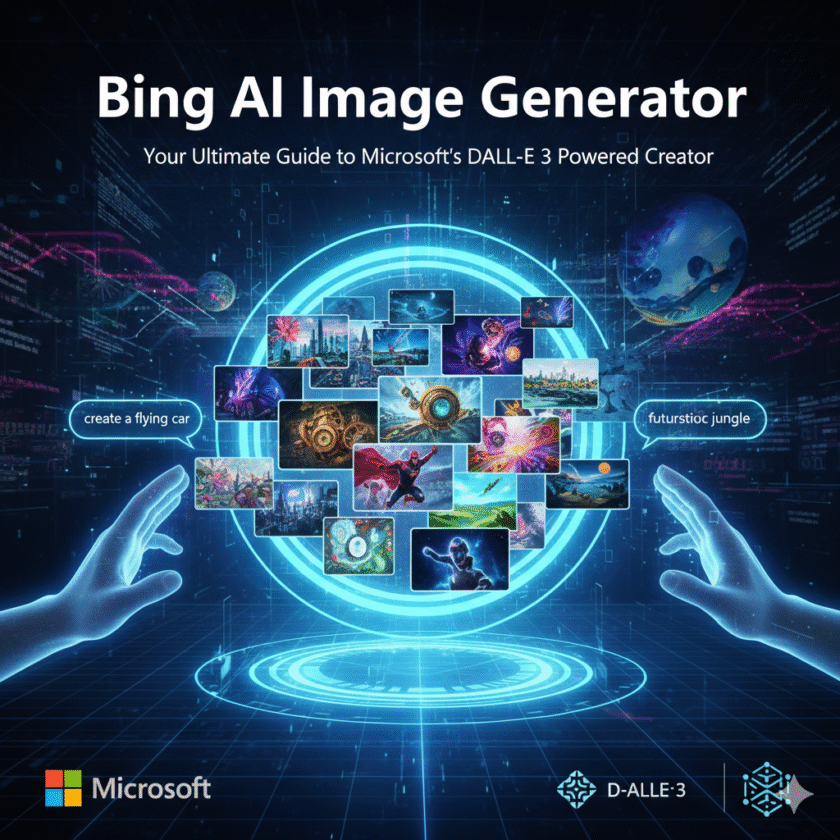In the rapidly evolving landscape of artificial intelligence, Google’s Gemini has emerged not just as a conversational AI but as a formidable multimodal powerhouse. While its text-based capabilities are impressive, its ability to generate stunning, high-quality images and photos is capturing the imagination of creators worldwide. This deep dive explores the world of Gemini AI photo generation, from the technology that powers it to the practical ways you can harness its creative potential.
What is Gemini and How Does It Generate Images?
Gemini is Google’s next-generation AI model, designed from the ground up to be natively multimodal. This means it can understand, operate across, and combine different types of information, including text, code, audio, and, most importantly for us, images. Unlike earlier models that might have separate components for text and visuals, Gemini processes them seamlessly.
The image generation capability within Gemini is powered by advanced versions of Google’s proprietary models, such as Imagen 2. These models fall under a category known as “diffusion models.” In simple terms, a diffusion model works by:
- Starting with noise: It begins with a pattern of random pixels, like static on an old TV screen.
- Understanding the prompt: It analyzes your text prompt to grasp the objects, styles, colors, and composition you’ve requested.
- Denoising and refining: Step by step, it refines the random noise, gradually shaping it into a coherent image that matches your prompt.
This process allows Gemini to create incredibly detailed, photorealistic, and artistically diverse images from simple text descriptions.
Key Features of Gemini Image Generation
Gemini isn’t just a one-trick pony. It offers a suite of features that make it a versatile tool for any creative project:
- High-Fidelity Text-to-Image: This is its core function. You provide a descriptive prompt, and Gemini delivers a high-resolution image. It excels at creating both photorealistic scenes and stylized artistic illustrations.
- Image Editing and Inpainting: Gemini allows for iterative creation. You can generate an image and then ask the AI to modify specific parts of it. For example, you could generate a landscape and then say, “Add a small wooden cabin by the lake.” This is a powerful feature for refining your vision without starting from scratch.
- Style Versatility: The model is trained on a vast dataset of visual information, enabling it to mimic countless artistic styles. You can request an image in the style of “vaporwave,” “cyberpunk,” “impressionist painting,” or “macro 35mm film photography.”
- Deep Integration: As a Google product, Gemini’s image capabilities are being integrated across the Google ecosystem, from Search (SGE) to Workspace, making AI-powered visual creation more accessible than ever.
A Step-by-Step Guide to Creating Photos with Gemini
Getting started with Gemini is straightforward. Here’s a basic workflow:
- Step 1: Access Gemini. Navigate to the Gemini interface. You may need to be logged into your Google account.
- Step 2: Start your prompt. Simply start your request with words like “Generate an image of…” or “Create a photo of…”.
- Step 3: Write a detailed prompt. This is the most crucial part. The more detail you provide, the better the result will be.
- Step 4: Iterate and refine. Don’t like the first result? Tweak your prompt. Change the wording, add more descriptive adjectives, or specify a different camera angle or lighting. You can also generate variations of an image you like.
Tips for Writing Effective Prompts
Prompting is an art form. To get the best results from Gemini, consider these tips:
- Be Specific: Instead of “a dog,” try “a photorealistic golden retriever puppy playing in a field of daisies during golden hour.”
- Include Style and Medium: Add phrases like “35mm film photo,” “cinematic lighting,” “oil painting,” “vector art,” or “in the style of Ansel Adams.”
- Describe the Atmosphere: Use words that evoke a mood, such as “serene,” “eerie,” “vibrant,” or “nostalgic.”
- Set the Scene: Detail the background, lighting (e.g., “soft morning light,” “dramatic backlighting”), and camera angle (e.g., “low-angle shot,” “drone view”).
Use Cases for Creators and Businesses
Gemini’s image generation is more than just a novelty; it’s a practical tool with real-world applications:
- Content Creators: Generate unique blog post headers, YouTube thumbnails, and social media graphics that perfectly match your content.
- Marketers: Quickly create concept art for advertising campaigns, product mockups, and visually engaging ad creatives without the need for a photo shoot.
- Designers: Brainstorm visual ideas, create mood boards, and generate assets for larger design projects.
- Small Businesses: Create professional-looking visuals for your website, marketing materials, and presentations on a minimal budget.
The Future of Gemini in Visual Content
What we see today is just the beginning. The technology behind Gemini is advancing at an exponential rate. We can expect to see even more photorealism, better understanding of complex prompts, and eventually, the seamless generation of high-quality video content from text prompts (as seen with models like Google Veo). The integration of these tools into our daily digital workflows will fundamentally change how we think about and create visual content.
In conclusion, Gemini AI is a powerful and accessible tool that puts a world-class image generator at your fingertips. By mastering the art of the prompt and exploring its diverse features, you can unlock a new level of creativity, producing stunning visuals for any purpose imaginable.