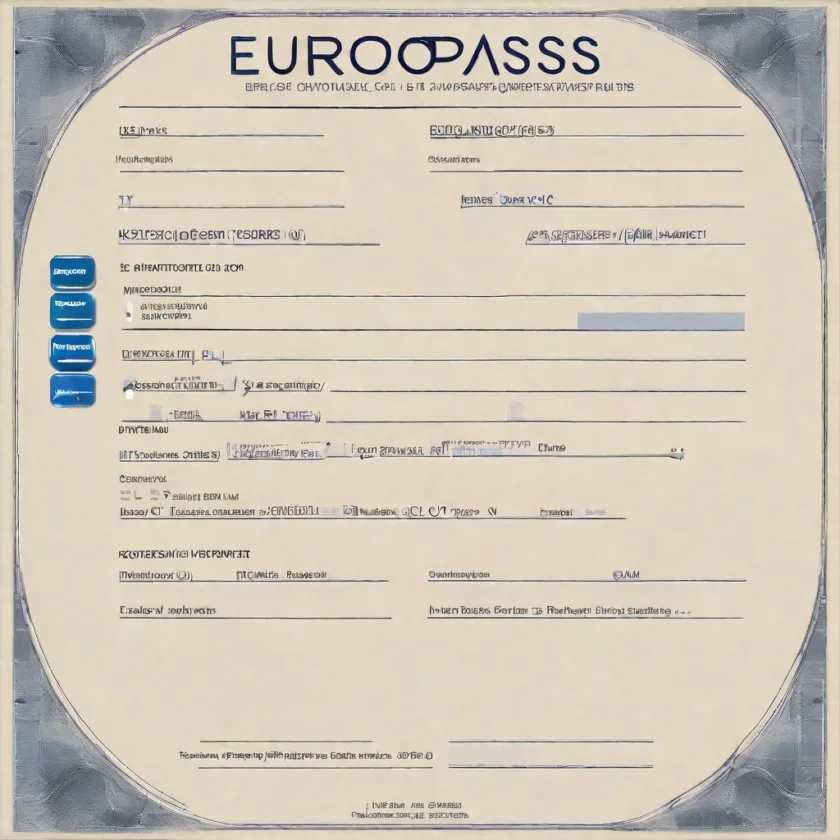AI video generation has become a game-changer, enabling anyone to create professional-looking videos without needing extensive editing skills or expensive equipment. Whether you’re a marketer, educator, entrepreneur, or simply looking to express your creativity, these tools offer a powerful and accessible way to bring your vision to life.
Here’s your guide to generating amazing AI videos:
1. Choose your AI video generator:
- Synthesia: Best overall solution with a wide range of AI avatars, text-to-speech voices, and video templates.
- Pictory: Best for quick and easy video creation with features like screen recording and video editing.
- InVideo: Best for creating engaging social media videos with a vast library of video templates and music tracks.
- Runway: Best for advanced users who want more control over the creative process with tools like video editing and animation.
- Descript: Best for editing video by editing the script, offering a unique approach to video editing.
2. Craft your script:
- Start with a clear goal: What message do you want to convey? What action do you want viewers to take?
- Write in a natural and engaging style: Imagine you’re speaking to your audience directly.
- Structure your script: Include an introduction, main points, and a conclusion.
3. Choose your AI avatar and voice:
- Select an avatar that aligns with your brand or message.
- Pick a voice that matches the tone and personality of your script.
- Many generators offer different voice options and accents to choose from.
4. Add visuals and music:
- Most generators offer a library of stock images, videos, and audio clips.
- You can also upload your own media to personalize your video.
- Choose visuals and music that complement your script and message.
5. Edit and fine-tune:
- Review your video carefully and make any necessary edits.
- Adjust the timing of your script, visuals, and music.
- Add captions and outros for a polished final product.
Here are some additional tips for creating amazing AI videos:
- Keep your videos concise and to the point.
- Focus on high-quality audio and visuals.
- Use storytelling techniques to engage your audience.
- Call to action and encourage viewers to interact with your content.
- Track your video’s performance and analyze the results.
By following these steps and leveraging the power of AI video generation, you can create compelling and effective videos that will capture your audience’s attention and achieve your desired results.
Here are some additional resources that you may find helpful:
- AI Video Generator Comparison: https://tornoderodas.com.br/produto/the-best-ai-video-generators-in-2023-zapier-zz-BQ7mnvTw
- How to Make AI Videos Using Synthesia: https://www.synthesia.io/use-case/how-to-videos
- The Ultimate Guide to AI-Generated Content: https://www.researchgate.net/publication/368912829_THE_ROLE_OF_ARTIFICIAL_INTELLIGENCE_IN_CONTENT_CREATION_AND_CHECKING_ITS_EFFECTIVENESS_IN_THE_GOOGLE_ADS_ADVERTISING_SYSTEM
Remember, the key to success is to be creative, experiment with different options, and have fun with the process!